Reviewing Your SEO Content
This guide will walk you through the process of reviewing and requesting changes to the SEO content we've created for your business.
We understand that you're the expert on your services, so your feedback is crucial. When you're ready, you can either reply to the email with "approved" or follow the steps below to suggest edits or add comments.
Making Changes: Suggesting Mode vs. Comments
You have two simple ways to suggest changes to your document: using Suggesting mode or adding comments. Both are great options, and you can even use a combination of the two.
How to Use Suggesting Mode
Suggesting mode is a great way to make edits directly in the document. All of your changes will appear in a different color, and you can see a record of all your edits on the right side of the page. This allows us to review your suggestions and either accept or reject them.
Click the pencil icon in the upper right-hand corner of the document
Select "Suggesting" from the drop-down menu
You can now make edits directly in the document
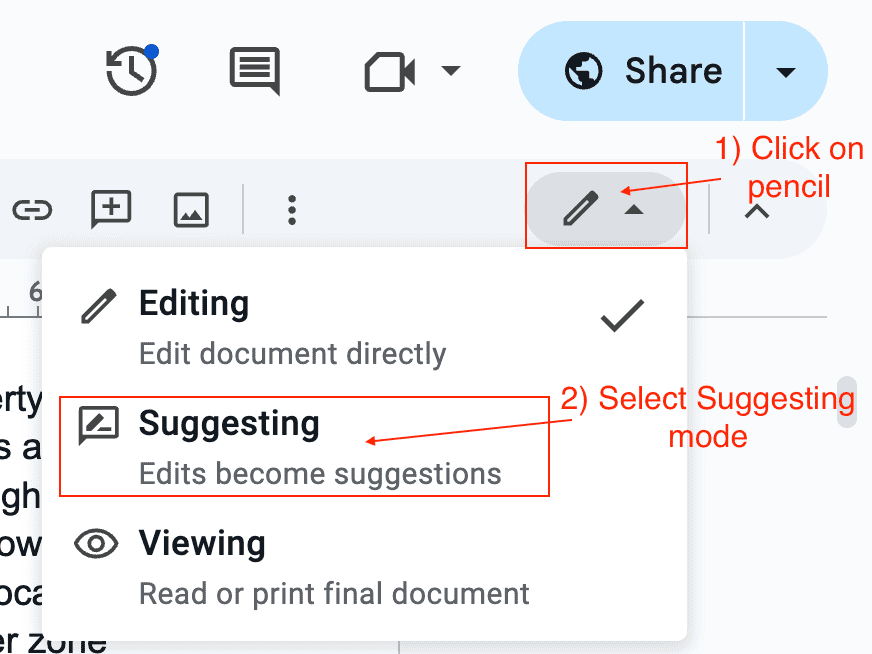
Your changes will be saved automatically and appear as suggestions for our team to review.
How to Add Comments
Adding comments is a good way to leave notes about specific parts of the content without changing the original text. You can highlight a word or phrase to anchor your comment to that exact spot.
Highlight the word or phrase you want to comment on
Click the plus symbol with a speech bubble that appears on the right side of the document
Type your comment in the box and click "Comment"
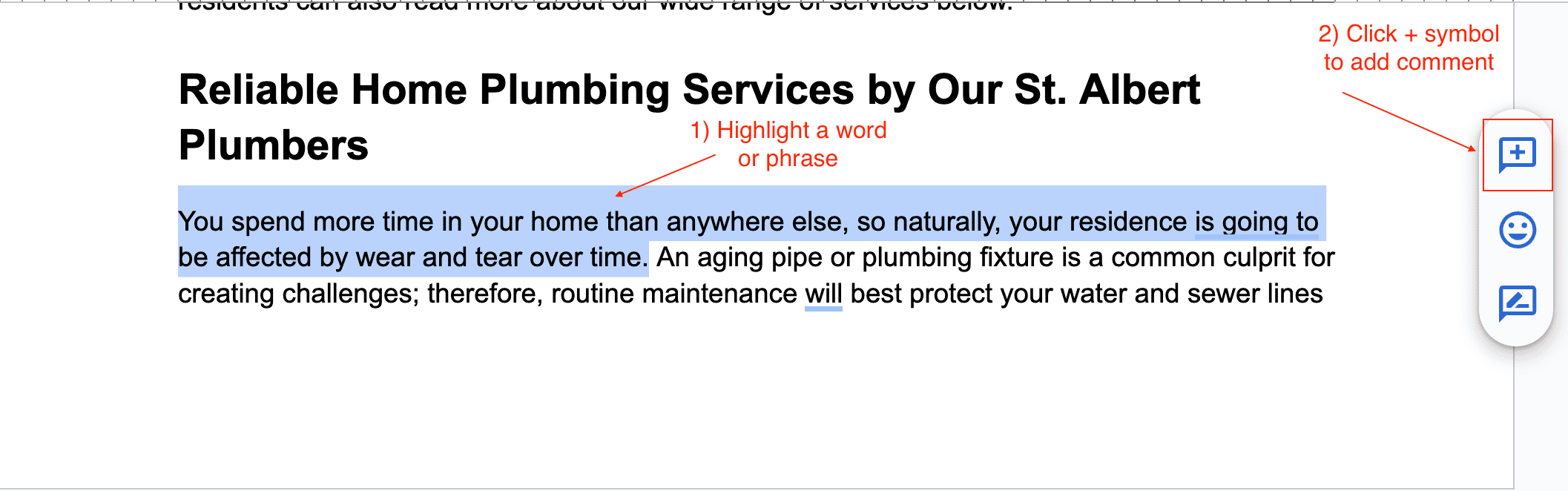
Understanding Keyword Placement
You might notice that some sentences or headings sound a bit awkward, often with your city name and service combined into a phrase (like "Calgary plumbing services" or "Denver HVAC repair"). While it may not flow as naturally as you'd prefer, this is done intentionally for SEO purposes.
These specific keyword phrases need to appear exactly as written because parts of search engine algorithms still evaluate and rank content based on these precise combinations. When potential customers search for "Calgary plumbing services," having that exact phrase in your content helps your website appear in their search results.
We understand it might feel unnatural, but these strategic keyword placements are designed to help your business get found online by customers in your area looking for your specific services.
Automatic Saving
Everything saves automatically as you work! There's no need to click a "save" button or worry about losing your changes. Whether you're making suggestions or adding comments, Google Docs continuously saves your work in the background.
Once you're finished reviewing, you can simply close the document. Our team will be automatically notified of your changes and will review them promptly.
Frequently Asked Questions
How long do I have to review the content?
We'd appreciate your feedback as soon as possible, ideally within 10 days of receiving the document. This helps us maintain your project timeline and get your content published quickly.
What if I don't have a Google account?
No problem! We set up all documents so that anyone can edit them. You can make edits and changes as an anonymous user without needing to create a Google account or sign in.
How many revisions are included?
Most of the time, we can get everything perfect on the first try based on your feedback. However, we include up to two additional revisions in our process. If any additional revisions are needed, we would request to set a meeting before proceeding.
What's the difference between a "minor" and "major" revision?
Minor revisions include updating specific details about your processes, word or phrase choices, and other technical details that you as the home service expert would know best.
Major revisions involve directly editing more than 20% of the content, which might include significant changes to structure, messaging, or approach.
What Happens Next?
After you've finished your review:
If you made no changes and everything looks good, simply reply "approved" to our email
If you made suggestions or comments, our SEO team will review your feedback and implement the changes
We'll submit the final version of the document for publishing after we incorporate your feedback.
Our goal is to create content that you're completely happy with while ensuring it performs well and ranks in search results. We want you to feel confident that the content represents your business accurately and professionally, while also driving the traffic and leads your business needs to grow.
If anything is unclear or you need assistance navigating the document, just reach out to our support team!
