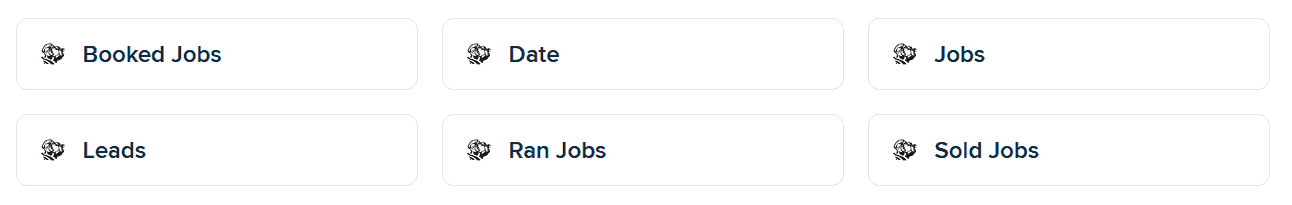What is needed to set up the integration?
To integrate ServiceTian you will need the following:
- Tenant ID
- Client ID
- Secret Key
Please note that only administrator, or owner roles, can access this data. If you have these credentials and are not sure how to get this information, please let us know or book a Zoom meeting with us so we can walk you go through the integration together.
How to obtain your ServiceTitan Client ID and Secret Key
- A User with Admin permissions should log into the ServiceTitan UI.
- In the left hand menu, click Integrations > API Application Access.
The Manage API Application Access screen opens.
What data can I see on my dashboard after the integration?
Call Analytics
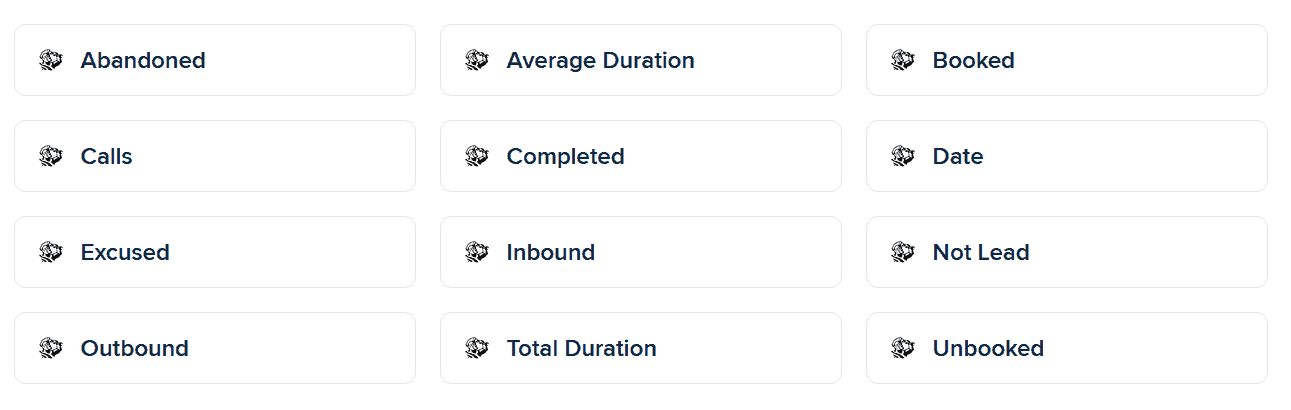
Campaign Analytics